The first part of the HyperZ technology is the Hierarchical Z feature. This feature basically allows for the pixel being rendered to be checked against the z-buffer before the pixel actually hits the rendering pipelines. This allows useless pixels to be thrown out early, before the Radeon has to render them.
Next we have Z-Compression. As the name implies, this is a lossless compression algorithm (no data is lost during the compression) that compresses the data in the Z-buffer thus allowing it to take up less space which in turn conserves memory bandwidth during accesses to the Z-buffer.
The final piece of the HyperZ puzzle is the Fast Z-Clear feature. Fast Z-Clear is nothing more than a feature that allows for the quick clearing of all data in the Z-buffer after a scene has been rendered. Apparently ATI's method of clearing the Z-buffer is dramatically faster than other conventional methods of doing so.
But exactly how much does HyperZ do in terms of increasing available memory bandwidth? While ATI was unwilling to disclose the methods for which we could disable HyperZ under OpenGL, we were able to do so under Direct3D using the same registry keys that Sharky Extreme posted a few months ago.
In order to turn off HyperZ one feature at a time we had to edit the Windows 98 Registry. Start by firing up regedit.exe:
1. Open the key, [HKEY_LOCAL_MACHINE\Software\ATI
Technologies\Driver\0001\atidxhal\] by navigating down to it in the left hand
pane.
2. If they aren't there already, add the following strings:
DisableHierarchicalZ
DisableHyperZ
FastZClearEnabled
The "DisableHierarchicalZ" string, if set to a value of "1" will disable the HierarchicalZ feature of HyperZ. The "DisableHyperZ" string, if set to a value of "1", will disable the Z-Compression feature of HyperZ. And finally, setting "FastZClearEnabled" to a value of "0" will disable the Fast Z-Clear feature. Disabling all three features will completely disable HyperZ.
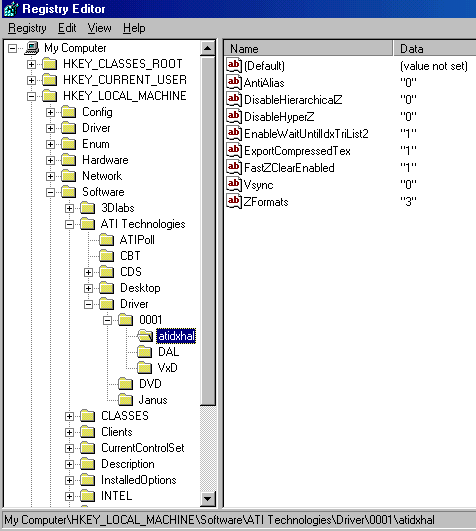
Now that we know how to disable HyperZ, at least under Direct3D, let’s take a look at the benchmarks and see exactly how effective HyperZ is where it truly matters, on a very memory bandwidth limited card like the Radeon SDR.










0 Comments
View All Comments