The $60 CPU Question: AMD Athlon 200GE or Intel Pentium Gold G5400? A Review
by Ian Cutress on January 14, 2019 8:00 AM ESTGaming: Ashes Classic (DX12)
Seen as the holy child of DirectX12, Ashes of the Singularity (AoTS, or just Ashes) has been the first title to actively go explore as many of the DirectX12 features as it possibly can. Stardock, the developer behind the Nitrous engine which powers the game, has ensured that the real-time strategy title takes advantage of multiple cores and multiple graphics cards, in as many configurations as possible.
As a real-time strategy title, Ashes is all about responsiveness during both wide open shots but also concentrated battles. With DirectX12 at the helm, the ability to implement more draw calls per second allows the engine to work with substantial unit depth and effects that other RTS titles had to rely on combined draw calls to achieve, making some combined unit structures ultimately very rigid.
Stardock clearly understand the importance of an in-game benchmark, ensuring that such a tool was available and capable from day one, especially with all the additional DX12 features used and being able to characterize how they affected the title for the developer was important. The in-game benchmark performs a four minute fixed seed battle environment with a variety of shots, and outputs a vast amount of data to analyze.
For our benchmark, we run Ashes Classic: an older version of the game before the Escalation update. The reason for this is that this is easier to automate, without a splash screen, but still has a strong visual fidelity to test.
| AnandTech CPU Gaming 2019 Game List | ||||||||
| Game | Genre | Release Date | API | IGP | Low | Med | High | |
| Ashes: Classic | RTS | Mar 2016 |
DX12 | 720p Standard |
1080p Standard |
1440p Standard |
4K Standard |
|
Ashes has dropdown options for MSAA, Light Quality, Object Quality, Shading Samples, Shadow Quality, Textures, and separate options for the terrain. There are several presents, from Very Low to Extreme: we run our benchmarks at the above settings, and take the frame-time output for our average and percentile numbers.
All of our benchmark results can also be found in our benchmark engine, Bench.
| Ashes | IGP | Low | Medium | High |
| Average FPS |  |
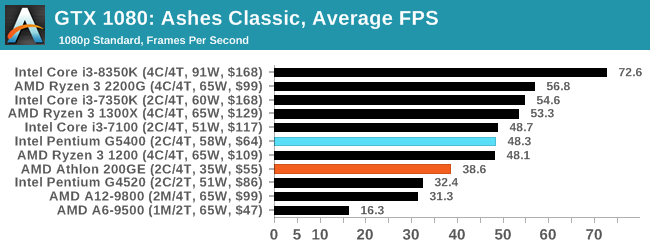 |
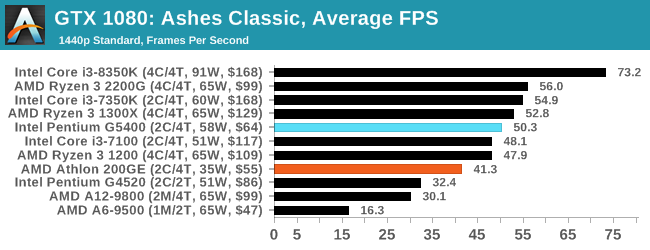 |
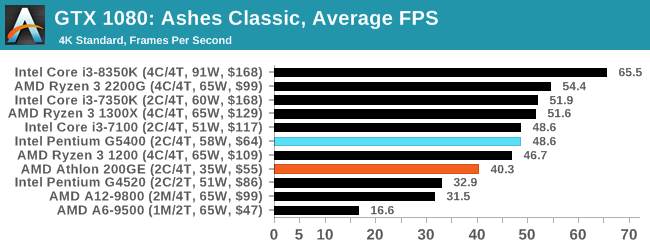 |
| 95th Percentile | 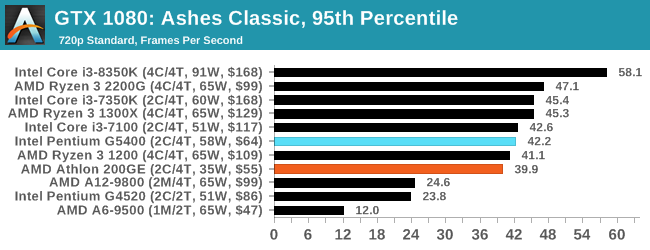 |
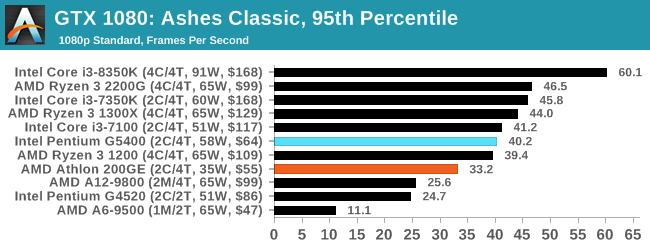 |
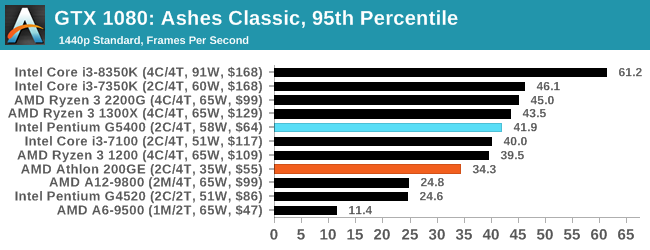 |
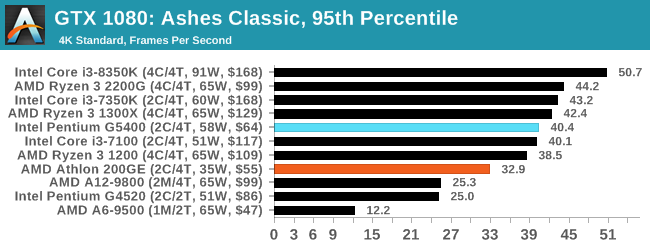 |
At every setting the results are similar, showing that Ashes has a consistent CPU bottleneck for these small processors.












95 Comments
View All Comments
brakdoo - Monday, January 14, 2019 - link
The reason why I bought the 200GE last month: The 5400 is 75€+ and was above 80 when I bought my parts in my country. The Intel shortage makes it easy to decide but I that it'll be over soon.BTW: Does graphics performance have an influence on WebGL stuff like google maps or isn't that challenging enough?
blu42 - Monday, January 14, 2019 - link
Shouldn't 'measured under heavy load' suggest a heavy load for the entire package, not the CPU cores alone?Robotire - Monday, January 14, 2019 - link
This. I’m surprised a pure CPU (I think?) load was used. I would be interesting to know power usage while gaming.Also I’m more likely to buy a component that uses less power… but I guess some SUV owners might prefer it the other way.
Otherwise it’s a very interesting article, thanks! I don’t care at all about overpriced products, but reviews like this one are useful.
SaturnusDK - Monday, January 14, 2019 - link
It's important to note that even if you could get a G5400 at the $64 MSRP, it would be 16% more expensive than the $55 Athlon. However, you can't get the G5400 for $64. The lowest price I have ever seen it retail at is $80 which makes the choice for a absolutely bottom bin bargain buyer easy.If you're still even contemplating the G5400 at it's actual $80 price tag then it would be wise to consider if you can go the extra $20 and get the vastly superior 2200G instead.
Drumsticks - Monday, January 14, 2019 - link
As of right now, the Pentium G5400 is $129.99 on Newegg (??????) and $101 on Amazon from an alternate seller. OTOH, the Athlon 200GE is readily available from both for $60. That's a pretty stark difference.ikjadoon - Monday, January 14, 2019 - link
The pricing is out of whack at Newegg: G5400 for $129, G5500 (3.8GHz w/ UHD630) for $114, and G5600 (3.9GHz w/ UDH630) for $113.You save $16...while buying a higher-end part.
B&H Photo has it for slightly-less absurd 24% markup over MSRP ($80): https://www.bhphotovideo.com/c/product/1393125-REG...
khanikun - Tuesday, January 15, 2019 - link
Ya, the G5400 makes no sense with it's pricing. An i3 8100 is a quad core 3.6 ghz proc with UHD630 for $119. Unless power usage is a main concern, I wouldn't bother with any of those G procs currently. Until prices drops, doesn't make much sense to buy them.Zim - Saturday, January 19, 2019 - link
$65 at Fry's https://www.frys.com/product/9499961StevoLincolnite - Tuesday, January 15, 2019 - link
Even in Australia... The G5400 is $129. - Doesn't make sense to grab that when you can get the Ryzen 3 2200G for $155... You could probably find a motherboard that reduces that $26 pricing gap.Otherwise the 200GE is $79... $50 cheaper.
The G4920 is more inline with the 200GE's price at $89 currently... And at that point, the 200GE is still the decided victor.
PVG - Monday, January 14, 2019 - link
I think TDP has to cover simultaneous heavy usage of both the CPU and IGP. POV-Ray only really stresses the CPU side.I see how one can disregard the IGP contribution on higher end chips, but on models like this, where there's a big chance the IGP will actually be put to use, I fell it should be taken into account, on the power measuring front.