
Original Link: https://www.anandtech.com/show/2466
Thermalright HR-03 GT: Heavyweight GPU Cooling
by Matt Campbell on March 3, 2008 2:00 AM EST- Posted in
- Cases/Cooling/PSUs
Introduction
The 8800 GT has received numerous accolades for its great balance of price and performance in a single slot. We've also seen in recent reviews that even in a well-ventilated system, the GPU can get quite hot under load, easily peaking above 80C in high-stress testing. Today we review an aftermarket cooler solution for the 8800 GT that promises to reduce that heat.
Overview
Thermalright is a company known for high-quality PC cooling products. Their CPU coolers are often the best tested at AnandTech, as is the case now with the Ultra 120 eXtreme, which is at the top of the heap. They can also be behemoths, and the HR-03 GT is no different, tipping the scales at a healthy 410 grams without a fan, underscoring the "go big or go home" philosophy. Let's take a quick look at the specs and installation procedure. Performance will then be compared to the stock nVidia cooler and to the Sparkle 8800GT, which is another fanless solution.
The HR-03 GT Kit
As we've seen in the past, Thermalright ships their coolers in plain cardboard boxes, trusting to their engineering prowess to gain them respect instead of exterior appearances. (Please note: this does not work with romantic relationships.) So what do we receive in the kit?

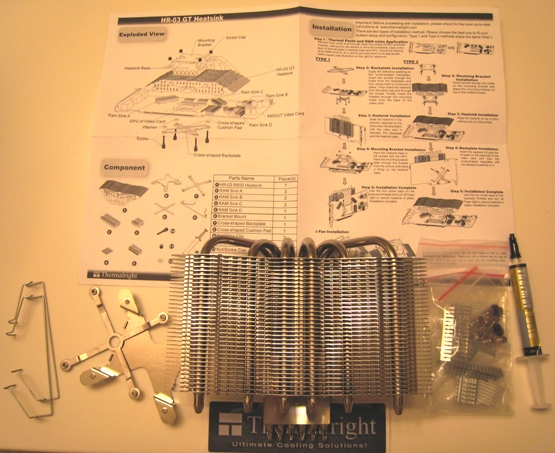
We get a ginormous heatsink, bracket mount, backplate, RAM sinks, fan clips, screws, caps, washers, and even a tube of good quality thermal paste, which is a nice touch. Now that we have everything unpacked, it's time to prep the video card.
8800 GT Stock Cooler Removal
Removal of NVIDIA's stock cooler can seem a bit daunting if you haven't done it before, but it's actually quite straightforward. First, let's look at what we're starting with:

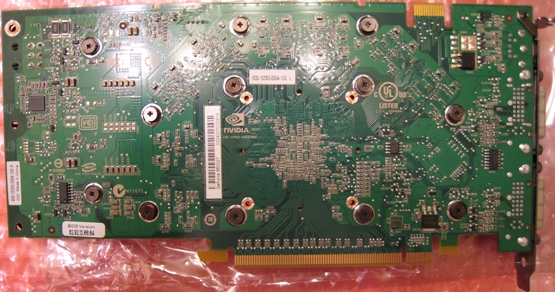
There's nothing going on in the front, but flipping the card over reveals twelve screws on the back. The first step is to remove those screws. They're spring loaded, so they come out quite easily.

With the screws removed, the HSF on the front should come away quite easily, leaving you with something that looks like this.
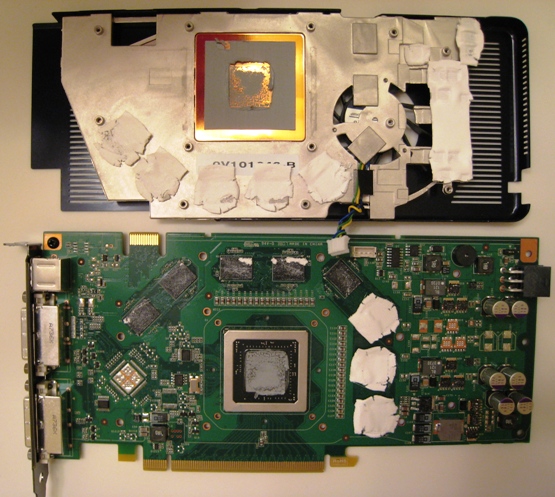
Unplug the fan and you can set the cooler aside. All that remains is to remove any pads from the card and clean everything up with some alcohol. (Be sure to clean the surfaces thoroughly!) Now it's time for the HR-03 GT installation….
HR-03 GT Installation
First, we must say that Thermalright's installation directions on their website are vastly superior to the black-and-white, small font instruction card they ship in the box. To their credit, they do direct you to the website on the card, and they can easily modify and/or improve the information there over time.
Once you apply the RAM sinks, you'll end up with something that looks like this.
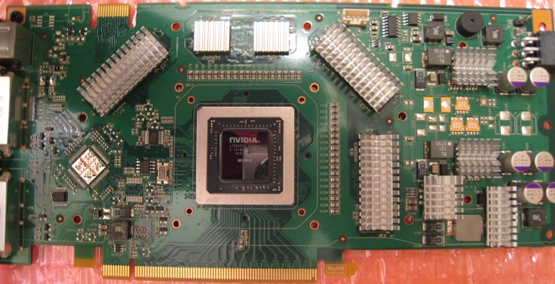
This is where we first started to be annoyed. The adhesiveness of the RAM sinks is not that great, and a couple of them did not want to stay put. Make sure to use alcohol and clean any residue meticulously. This also seems to be a common problem, as it's listed as question two in Thermalright's Online FAQ. They claim with a proper cleaning the sinks will not be movable. If you're still worried and intend this as a long-term installation, you may want to consider the use of thermal epoxy. With that, they really will be immovable.
Next, install the heatsink. There are two methods for this: One wraps the heatsink behind the card, while the other curves it out front. We opted for option 2, as we didn't have enough clearance to the CPU cooler in our test system. Make sure to inspect your case clearances before selecting your install method.
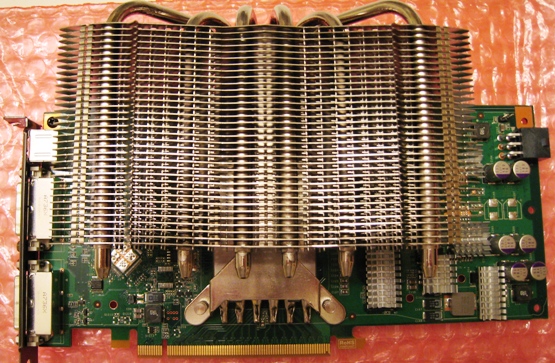
Yes, it's large. From the front of the heatsink to the rear of the card, it's exactly two inches. The screw caps protruding from the back add another 0.25". Add a 92x25mm fan to that, and the depth grows to 3" to the board, or 3.25" with the screw caps. For reference, an 8800 Ultra is only 1.625" thick at its deepest point.
When it comes to fans, there are a lot of options in the 92mm category. We've used Scythe and Panaflo in the past with good results; they provide good amount of airflow with very little noise. Either the Panaflo H1A or the Scythe Kama are a good choice; noise figures are not noted in this article as both were inaudible over ambient case noise. We used the Kama for temperature testing, with the fan mounted to blow air into the heatsink (towards the card).

The fan clips are another area of annoyance - the mounting mechanism is not that intuitive, nor is it that secure in this product. With a bit of patience and perseverance, however, it's possible to mount a fan. Now let's look at the results of our effort.
Performance
We tested the HR-03GT in an EVGA 780i-based gaming machine with extremely good airflow. Therefore, results here are effectively a best-case scenario. Temperatures are typically measured through NVIDIA Monitor; however, as it was being finicky, temps were also verified in RivaTuner and spot checks were performed with an infrared thermometer. We measured idle temperatures at the Windows desktop. Crysis was used to place a full load on the GPU, as we've seen in the past that this title really stresses video card(s). We've also included fanless results, for those brave souls that are willing to try it with adequate case ventilation, and compared it to the Sparkle 8800GT fanless card.

Several of these results are quite surprising. First, a result of 38C under full load is fantastic, and surpasses even Thermalright's claims on their webpage (45C under load). A spot check of the RAM sinks on the card had them maxing at about 43-44C. The other startling results are the fanless temperature readings. Under full load, the HR-03 GT fanless is 15C cooler than the stock NVIDIA cooler!
Results compared to the Sparkle fanless solution are also impressive. The Thermalright uses a much larger heatsink than the Sparkle, but it obviously pays off. The fanless HR-03 is a whooping 36C cooler at idle than the Sparkle and 40C cooler than the Sparkle under load. This makes the Thermalright a potentially useful fanless solution.
Again, please note our test system had excellent ventilation and represents a best-case scenario, but even so this is quite impressive. Without a fan mounted on the HR-03 GT, RAM sink temperatures climbed to about 57C maximum.
Conclusion
The Thermalright HR-03 GT put up some extremely impressive performance numbers. Given the proper amount of ventilation, it can run even the most demanding games without a dedicated fan. With a fan attached, it has some of the best load temperatures that we've ever seen.
Is the HR-03 GT right for everyone? Probably not. Though its fanless capability might be attractive for Home Theater PC builders, its sheer size eliminates it from at least some of those applications. Size can be a concern even in roomy cases, particularly if you are interested in SLI setups. Casual users may be swayed towards a cheaper, more all-in-one solution, like the DuOrb. However, if raw performance is what you seek, look no farther than the HR-03 GT.







