
Original Link: https://www.anandtech.com/show/2447
Enthusiast System Architecture (ESA) was announced at NVIDIA Editor's Day last October. The new and innovative system control interface was covered in our NVIDIA Introduces ESA. Just six weeks later there were already enough working ESA components to assemble a test system, and there has been a working ESA system resident at AnandTech since late December. The idea was to live with the ESA system so we could show readers exactly what kind of monitoring and performance you could extract from an ESA system.
During that period, NVIDIA has worked hard to provide updates and tweaks to the hardware and software that make up the ESA standard. That process is continuing. In a very significant development NVIDIA will be announcing approval of the ESA standard by the USB standards committee at CeBIT. This means the pace of ESA innovation and adoption will likely pick up since it is now an official standard that will work on top of standard USB.

ESA is nothing more than a communications and control protocol and it requires ESA-enabled hardware to work. This article details ESA as a monitoring interface, an area where at present it is already pretty mature. However, this is not the full-blown ESA performance control article we have been promising, because that is still a work in progress - one that is seeing rapid development now.
ESA is maturing, and most overclocking controls work just fine, but we agree with NVIDIA that ESA as a performance interface must be capable of the same overclocking performance as a carefully tweaked BIOS. With our 680i box, ESA overclocking is not to that point yet but it is getting closer. With the final tweaks and general release of the 780/790 NVIDIA chipsets it is fully expected that ESA as an overclocking and system tweaking control center will be fully realized.
The ESA test system will continue to evolve over the next few weeks as NVIDIA will update the motherboard for even better performance control. Current ESA monitoring functions and the very useful profiles work just fine now and that will be the subject of this review. When NVIDIA shipped us the ESA demo system their goal was to demonstrate the monitoring capabilities of ESA. Now they are hard at work finalizing the ESA interface as a very capable performance control and overclocking system without compromise.
The ESA Box

The ESA test system is built around certified ESA hardware, and the heart of the test system is the EVGA 122-CK-NF68 motherboard powered by the NVIDIA 680i chipset. Frankly, the use of the 680i chipset for the ESA test system was a bit of a surprise, since it was expected that ESA certification would begin with the 780 series. However, if you have been following motherboard developments at AnandTech you are already aware that the birth of 780 and 790 has not been an easy one.
In the interest of eliminating new variables in the equation, NVIDIA built the test ESA box on a 680i chipset board. Work is nearly complete on 780 and 790 boards that will become the heart of ESA, and as soon as they are ready ESA will be evaluated from a performance standpoint. NVIDIA has clearly stated that their goal with ESA is that overclocking performance will be just as good with the ESA interface as it is on the same board using the BIOS tuning parameters.

The test system is wrapped in a Cooler Master Cosmos case. However, this is not the standard Cosmos 1000, it is a special ESA version with added abilities for ESA fan control and temperature monitoring. With a case that comes with two top-mounted 120mm fans, a bottom facing 120mm, and a side 120mm fan the desire for central control should be obvious. The Cosmos ESA is marketed as the model 1010, and you can find it available at Newegg and other etailers.

A Tagan 1100w modular power supply is power central for the ESA box. The Tagan PSU is remarkably compact considering the hefty power rating.

CoolIT keeps the Intel E6850 dual-core CPU nice and cool with their hybrid self-contained water and TEC (Thermal Electric Cooling) Freezone Elite. The MTEC Control Center is the black box in the picture, and it is the system status monitor and control module for this ESA certified component.
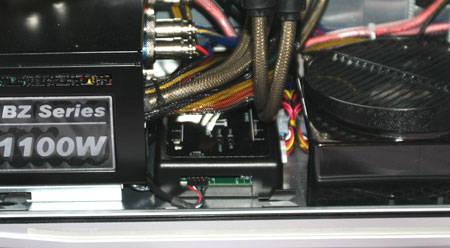
Inside the case, the MTEC module is neatly mounted between the Tagan PSU and the 120mm bottom fan module.
Storage comes courtesy of a pair of Western Digital Raptor 10,000RPM drives in a RAID 0 configuration. Corsair provides 2GB of DDR2 Dominator memory certified for DDR2-1066 duty, and Windows Vista Ultimate is the system OS.
The ESA test system is loaded for bear and certainly contains enough horsepower to bring a smile to the face of any computer enthusiast. If there was ever a system that screamed, "push me to the limits", this is certainly it.
Monitoring
The ESA standard emphasizes the monitoring capability, and the heart of monitoring is the NVIDIA System Monitor. Note that it is up to individual manufacturers of ESA hardware to decide what items to expose to the software. With ESA clearly targeting the "Enthusiasts", we hope the manufacturers will provide a large degree of monitoring and tweaking access. Monitoring information can be useful, but if that's all a component allows we will be more than a little disappointed. Since NVIDIA is helping manufacturers create the hardware, we do expect a fair number will understand the need to expose access rather than limit it - after all, the price premium needs to provide something other than a clever new acronym. The examples below are what is available on the test hardware, and other manufacturers may offer additional or fewer monitoring and control options via ESA.
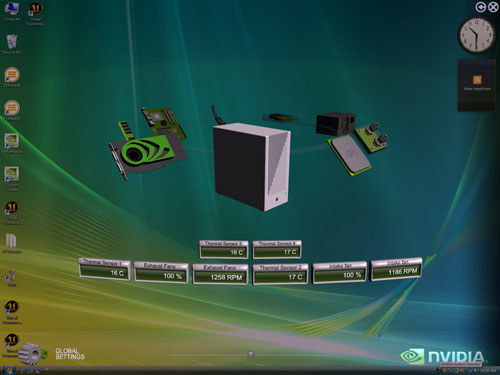 |
This slick interface in the ESA system treats components as points on a rotating carousel. Select the component you want to monitor and it rotates to the front and displays monitoring data relevant to that component. Here the case shows you temps for four different thermal sensors and intake and exhaust speeds in RPM and their running speed as a percent of maximum speed. It is rare to see the fans at 100%, but in this capture the system has been running at 3.7GHz for several hours.
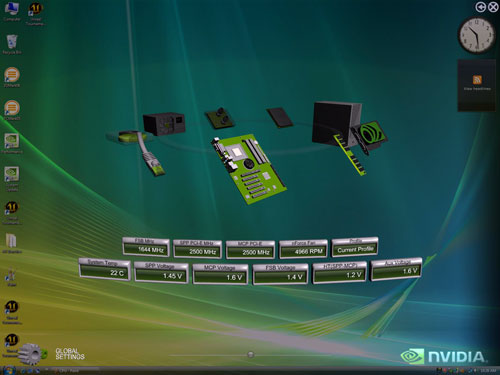 |
ESA motherboard monitoring can report and control a huge variety of voltages, bus speeds, and fan speeds. Generally, if ESA can monitor a variable then it can also control it. Look closely and you will see the Profile box top right in the data boxes. This feature is extremely powerful in that it allows the end user to set up multiple profiles for various needs such as "Silent", "High Performance", or "Maximum Overclock". The Profile feature is accessed through the NVIDIA Control Panel, which we will examine on the next page.
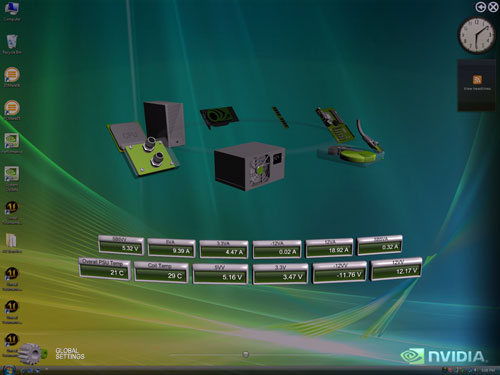 |
As system speeds and power demands have skyrocketed, the need for better control of the Power Supply has grown dramatically. ESA can potentially monitor and control a huge number of PSU voltages and report the temperature of both the PSU and the Coil.
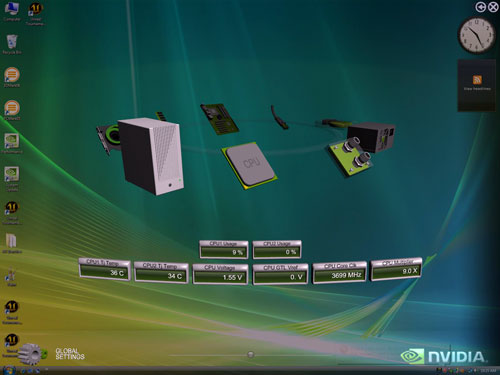 |
CPU monitoring reports individual usage and temperatures by core on multi-core CPUs. ESA is not just about the highest benchmark score. Critical CPU voltage, multipliers, and resulting core clock can also be monitored and adjusted. In its present state the ESA interface really consists of two parts - NVIDIA Monitor for checking the data and NVIDIA Control Panel for adjustment.
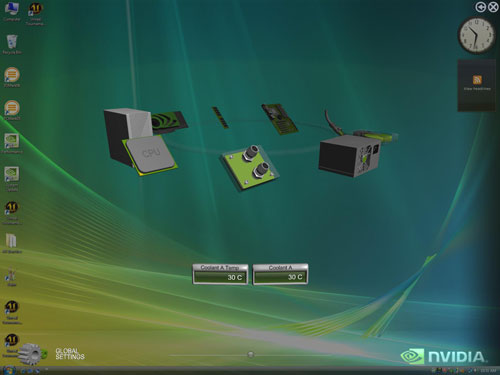 |
With all that's going on inside the CoolIT Freezone Elite it was a bit surprising to find that coolant temperature was about all we could see in the ESA monitoring. That is certainly the most important parameter to monitor and control on any liquid cooler, but manufacturers can implement whatever they wish in their ESA interface. We suspect you will see ESA coolers monitoring and controlling many more variables in future cooling solutions.
The NVIDIA System Monitor is very stable and robust at present. It seems to be up to the task of monitoring and reporting just about anything asked of it. Our only real concern is what level of access various components will provide, but it appears that will have to be taken on a case-by-case basis.
Control Panel
As detailed in the ESA launch article, ESA is not a new control bus. It is built around the UBS HID specification. This means ESA sits on top of the existing USB specification to support new monitoring and control features. Other software is already sitting on top of USB, so ESA is fortunately not breaking any new ground in how it works. The standards already exist and the ESA specification has recently been approved by the USB-if HID subcommittee.
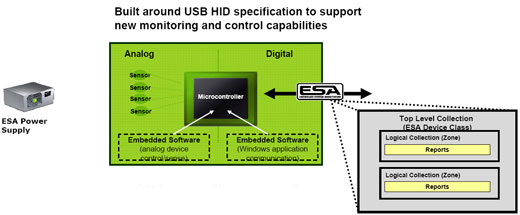 |
ESA is both a hardware and software interface. Components that report ESA data and allow control must be ESA compliant. The software that reports and controls ESA components can be written for an OS, implemented in BIOS, or designed to operate before an OS - or any combinations of all three approaches. For those familiar with USB HID it is OS independent, operating before the OS loads, and thus ESA can eventually be OS independent.
Software ties ESA together, and while ESA is technically OS independent, our ESA test system supports ESA in software that is running in Windows Vista Ultimate or another Windows OS. NVIDIA System Monitor provides data on how the system is performing in temperature, FSB, voltages, fan speeds, overclocking, and whatever variable manufacturers choose to implement . NVIDIA Control Panel is where the end user can adjust these variables.
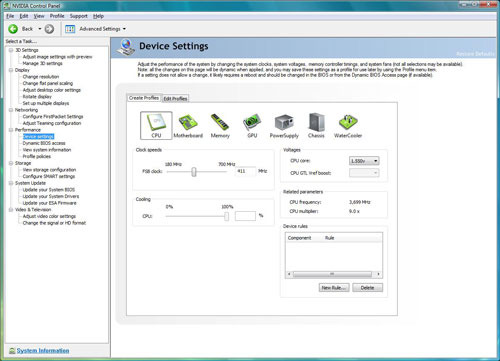 |
ESA compliant power supplies, cases, water coolers, and many other component classes are controlled by NVIDIA Control Panel. On an ESA system, the available ESA components can be selected under "Performance", "Device Settings". In this example you can see the CPU has been adjusted to an FSB of 411 and voltage raised to 1.55V, resulting in an overclock of the 3.0GHz CPU to 3.7GHz.
To be perfectly frank the control aspects of ESA are not quite ready for prime time as it is not possible to dial-in the settings shown here without creating a blue screen and system crash. We had to first set the BIOS somewhere in the neighborhood of where we wanted to go and then do final tweaking with NVIDIA Performance in Control Panel.
Using Control Panel only, we were not able to overclock beyond an FSB of 366 without crashing the system. To be fair, NVIDIA made it very clear that the current test system was put together to demonstrate the monitoring capabilities of ESA with no real finalizing of performance tweaking in ESA. We were able to validate to our satisfaction that the current ESA interface does not appear to hamper the system's overclocking abilities as a whole - it was just not possible to exert full control of overclocking adjustments with the current ESA interface.
In recent conversations, NVIDIA has been emphatic that the released 780 and 790 ESA versions will provide the same overclocking capabilities with ESA that can be achieved in the BIOS. We certainly agree with that position and believe achieving this goal is critical to the success of ESA. As soon as these new ESA-updated components are available, AnandTech will be doing an article on overclocking and performance tweaking with ESA, and then we'll see if they can actually reach this objective.
The Power of Profiles
One of the most powerful and welcomed tools in the NVIDIA Control Panel is the ability to create and use profiles. Profiles are a saved set of ESA performance tweaks, a collection of rules, or a combination of both.
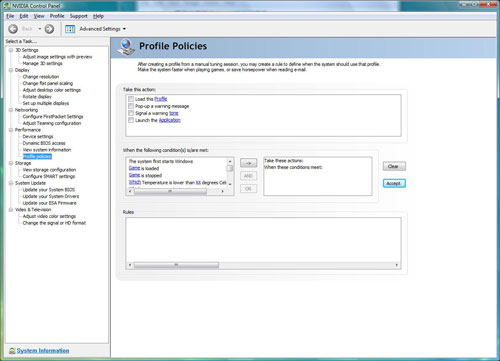 |
One of the easiest ways to use profiles is to tweak all the components in the NVIDIA Control Panel to perform at the levels you choose. Then save the settings in a named profile that can be recalled at any time. For example, you could set everything for maximum system overclocking and save the profile as Max Performance. Then any time you wanted to use those settings, you choose the Max Performance profile. Similarly, you could set up a system for lowest noise and save it as a profile, or best overclocked GPU performance, or whatever system parameters you choose to enhance. With multiple saved profiles, you can then choose different sets of parameters for system control quickly and easily.
The profile feature also has powerful rule-based logic options, where you can choose certain adjustments or events to occur when other actions are started or completed. For example, this could be used to move your system to a silent profile at 12 midnight or to change overclocking capabilities when a certain demanding game is loaded. If you think of something you would like to do, the profile scripting likely has the power to accomplish that task.
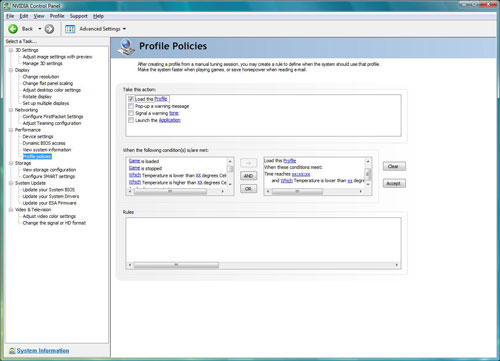 |
These are just a few examples of the potential power of profiles, but the message should be clear that profiles can provide the kind of system control that has been extremely difficult or impossible up to now. With the ability of ESA to control all the major components in a computer system, profiles will open up new ways to use and look at your computer system.
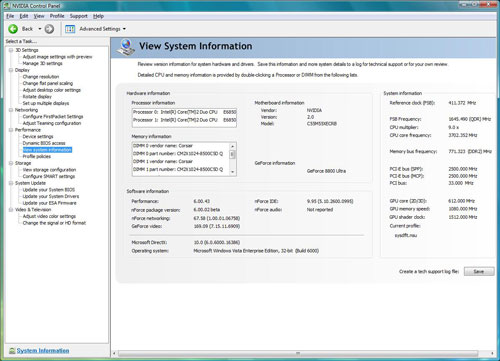 |
The "View System Information" tab under performance is also much more powerful in an ESA box than is seen with NVIDIA Control Panel on a non-ESA system. Since ESA is capable of monitoring all the major system components, the system info is much more extensive and detailed, providing a more complete snapshot of the computer system.
Final Words
When NVIDIA first showed us ESA just a couple of months ago, we were excited about what ESA might bring to the computer industry and more specifically what it might bring to the desktop of the enthusiast. The PC computer market today is not like the Apple market where one company sets the standards. With the exit of IBM as the standard-bearer many years ago, innovations in the PC industry come from many varied directions. Lately Intel has most influenced those directions with their new bus standards, USB, and the structure of video card communications. AMD has influenced in some areas with HyperTransport, and certainly NVIDIA and ATI (now AMD) have influenced the standards in proprietary ways.
The good news with ESA was that it was proposed by NVIDIA as an Open Standard with no licensing fees, designed to sit on top of the existing USB. The recent approval of the ESA standard by the USB HID committee certainly reinforces that Open Standard concept. Everyone's concern, of course, was whether NVIDIA was truly launching an open standard, since NVIDIA has never been prone to "give away" anything in the past.
Certainly, NVIDIA will benefit from ESA in the short term, but increasingly it appears the whole industry could benefit from where ESA is taking monitoring and control of enthusiast computers. There is nothing preventing every board maker from including ESA capabilities in their chipsets that we can see… other than pride and the "not invented here" attitude that is unfortunately all too prevalent in many computer companies. ESA doesn't even need an OS to run, which should make BIOS level utilities, Linux implementations, and other things we haven't thought of very doable.
NVIDIA has made tremendous progress on the ESA front since it was announced. The test ESA system contains a large number of ESA compliant components that are already available in the marketplace. You can buy the ESA case (at an unexpected premium), the power supply, the motherboard, the memory, the CoolIT Freezone Elite, and every other part of the ESA system today. This begs the question of whether ESA is working now.
Today, users will be very happy with ESA monitoring capabilities. They are quite robust and provide useful information about your computer system with ESA certified components. Some areas - like the motherboard, case, power supply, and memory monitoring - provide all we could desire. Others like the cooler need to provide a bit more useful monitoring info and control capabilities to be truly useful. Overall, the monitoring side of ESA is in very good shape; more capabilities can be added but the functions that are available work very well.
On the control side, there is still work to be done with ESA. The ESA interface did not hold back system overclocking via the BIOS, which eliminates one worry, but it also did not provide the level of system control we could achieve in tweaking the BIOS alone. NVIDIA never said the test system was ready to be reviewed for overclocking performance, so we are pushing in places that are not yet open for criticism in many ways. What we do see in overclocking is promising, and NVIDIA's stated goal that ESA will perform just as well as BIOS in the final release 780/790 provides some reassurance.
It is still a bit puzzling why monitoring and control need to be two utilities in NVIDIA's implementation of ESA. They would be much more useful as one interface where data monitoring is on screen and a right click brings up that data adjustment. In fact, there are certainly people out there that are going to be a bit put off by the glitzy 3D User Interface (which thankfully can be reduced to a more functional 2D palette). We hope some clever NVIDIA Engineering team is working on an improved, unified interface at this very minute, because it seems the easiest way to access and control a system built with ESA certified components.
ESA has come a very long way in a very short time - so much so that we can't wait for the final release 780/790 ESA which should feature fully operational ESA control with no compromises. There are so many things you can do with ESA and the powerful profile capabilities. You can profile top performance for individual games, overclock a single component to the max, set up a maximum overclocking profile, overclock just video or just memory or just whatever component you would like to push from a performance standpoint. You can also create a profile for a silent PC - for sleeping at night and minimizing fan noise - and have that profile automatically kick in at a designated time every day.
ESA can be completely Mickey Mouse if done badly, but that will be the fault of the ESA interface writer. The ESA system itself has the potential for immense power and we look forward to further developments. We also sincerely hope manufacturers of ESA-certified components will see ESA as a means to sell more components than they would otherwise sell instead of an opportunity to extract high prices from ESA system buyers. Manufacturers deserve a profit, but too often in our industry new technology is a license to price gouge. That kind of super premium pricing could doom ESA, or at least those companies that embrace that strategy. End-users are slow to forget those kinds of tactics as new technology rolls out to the market.







