The MSI Titan GT77 Review: Desktop-Class Core i9-12900HX Tested
by Brett Howse on September 1, 2022 10:00 AM EST- Posted in
- Laptops
- Intel
- MSI
- Alder Lake
- Alder Lake-HX
System Performance
The Intel HX platform really is a big departure from what the company previous offered in the notebook space. The Core i9-12900HX desktop-class processor offers several advantages over the more traditional H-Series Alder Lake such as what is found in the MSI Raider GE76. An additional two P-cores add four more high performance threads, bumping this device to an impressive 24 threads. And unsurprisingly, Intel has also bumped the power levels available to support the additional P-Cores. Possibly the biggest difference though is that the HX-series supports two DIMMs per channel of memory, which allows the Titan GT77 to support up to 128 GB of system RAM. If you need to run memory-intensive workloads such as virtual machines, that is a big jump from the 64 GB limit on Alder Lake H platforms.
As previously mentioned, the move to packaging a desktop processor into a notebook form factor does have some drawbacks for Intel. With Alder Lake-H, Intel had finally integrated the PCH into the processor package, meaning the newest H-Series platforms are a single-chip design. The HX takes a step back here since on the desktop, PCH is still a separate entity, meaning Intel has moved back to a two-chip solution for the complete HX platform. For the end user that is not a big deal, but it does require extra work from the laptop motherboard designers, along with the extra traces needed for two more RAM slots.
The review unit shipped with four 16 GB DDR5-4000 sticks for a total of 64GB of RAM in a 2DPC configuration.
Comparing the Core i9-12900HX with the Core i9-12900HK, both have the same maximum boost frequency of 5.0 GHz, but the HX offers an additional two P-Cores adding four threads. And unsurprisingly, it has a higher power limit as well. So for single-threaded tasks they should be very similar, but for multitasking or multithreaded workloads, the HX should have a significant advantage.
The negative for the HX-Series compared to the regular H-class processors is in the graphics department. The desktop processors do not get access to Intel’s fastest 96 Execution Unit Iris Xe graphics configurations, and have to make due with the more basic 32 EU UHD configuration. That being said, the high-end nature of the HX platform is such that the CPU is likely always going to be paired with discrete graphics anyway. MSI supports a Hybrid graphics mode which is NVIDIA’s Optimus graphics switching, or you can run in discrete mode which bypasses the integrated graphics altogether. If you do the latter, Thunderbolt video-out is unavailable.
Cooling is always critical in a notebook design, and over the last several years both Intel and AMD have more or less done away with what we'd consider traditional Thermal Design Power (TDP) designations. Both companies still have an official TDP value, but both allow their chips to be run at a much higher power draw if the laptop designers can accommodate that extra heat. The “base” power for the Core i9-12900HX is now 55 Watts, with a peak power draw of 157 Watts. The base is 10 Watts higher than the normal H-Series, and 42 Watts higher on the peak. Later in the review we will go over the power levels that MSI has decided upon for their various performance modes for the Titan GT77.
To see how the MSI Titan GT77 performs, we have run it through our notebook workflow. Comparisons will be to other high-performance notebooks. If you would like to compare the Titan GT77 to any device we’ve tested, please use our online Bench tool.
PCMark 10
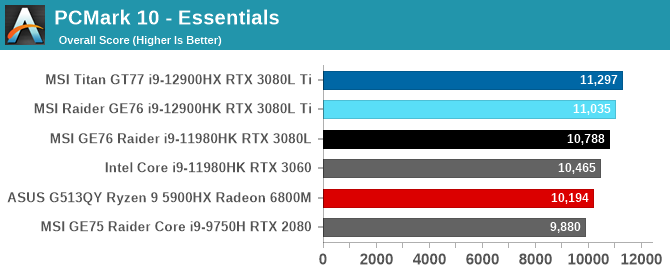
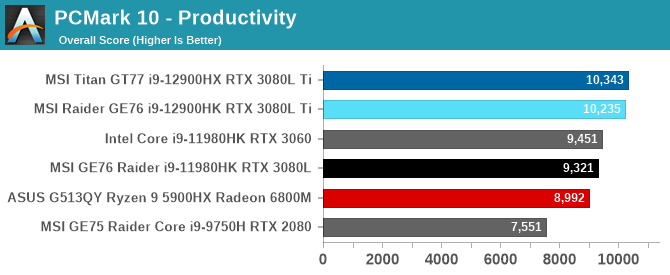
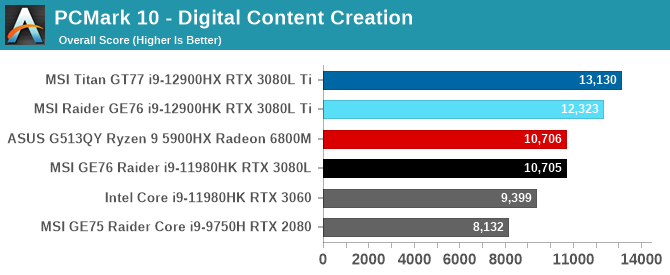
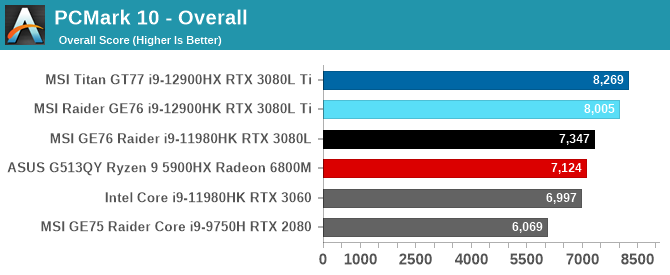
UL’s PCMark suite tests all aspects of a device including CPU, GPU, memory, storage, and more. Although the Raider GE76 and Titan GT77 both have the same NVIDIA RTX 3080L Ti GPU, the HX processor in the Titan lets it pull away here.
Cinebench R20
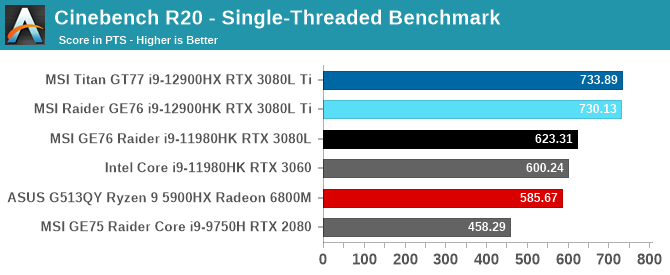
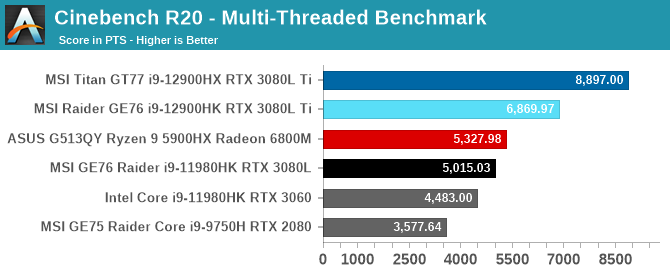
As a purely CPU-bound task, Cinebench is a nice tool to gauge single-threaded and multi-threaded performance. In the single-threaded test, perhaps unsurprisingly the two Alder Lake processors are within the margin of error, but the two additional P-Cores found in the HX one really lets it pull ahead in the multiheaded result.
Handbrake
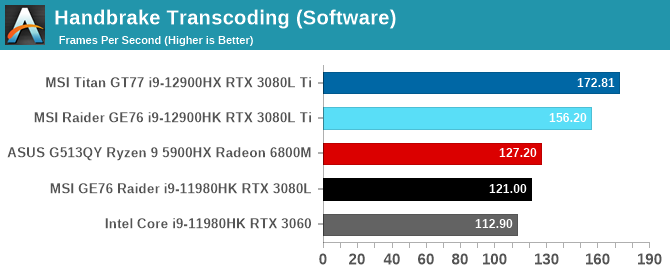
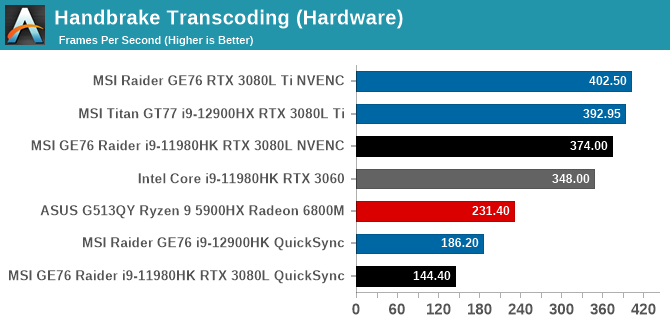
The popular transcoding tool Handbrake is a multithreaded workload, and it also allows you to do the transcode in either software or hardware. Generally, software encoding yields a better result all things else being equal, and hardware encoding is generally faster and more energy efficient.
In the software results, the MSI Titan GT77 wins by a good margin with the more powerful i9-12900HX processor. In the hardware results, the RTX 3080L Ti is very potent.
7-Zip
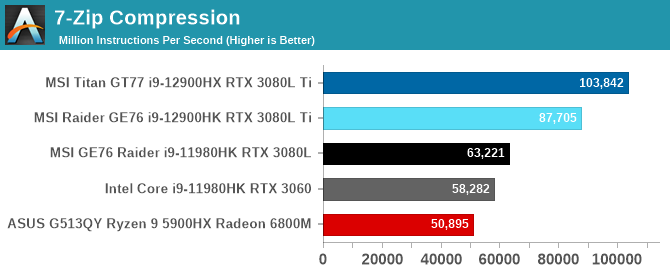
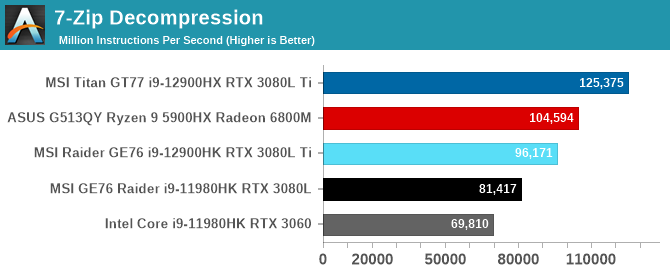
The open source file compression utility has an internal benchmark which allows you to measure compression and decompression performance. Intel has had an edge in compression for some time, and the latest HX processor leaves everything else in the dust. On the decompression results AMD’s Ryzen 5000 series platform is very strong, but the brute force of additional P-Cores and power let the HX win here too.
Web Tests
Web performance is not only CPU bound, but also bound by the web browser itself. For consistency, all tests are done in the built-in Microsoft Edge browser which is based on the Chromium project. As browsers get updated, results can be impacted, and we see that here today. The results we provide are a point in time of when the original laptop was reviewed, so performance changes from the browser can make a big impact.
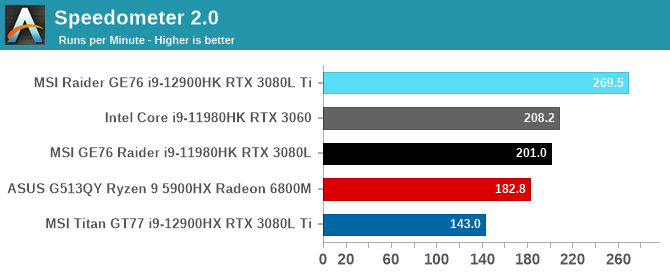
In the Speedometer 2.0 benchmark, the Titan GT77 is at the bottom of the pack due to the normal browser updates that occur. Microsoft Edge has regressed in performance at least in terms of DOM API usage.
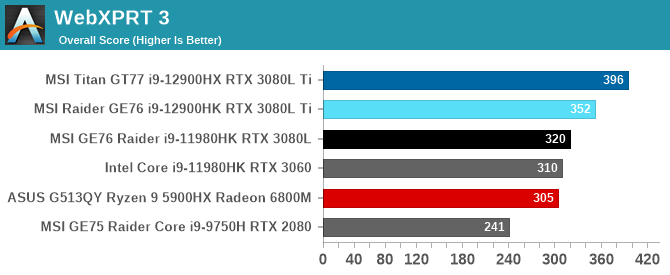
On WebXPRT 3 we see a more familiar bar graph with the Titan GT77 on top. Principled Technologies has recently released WebXPRT 4, and while we don’t have the data from the other device for that benchmark, the Titan GT77 achieved a score of 288.











25 Comments
View All Comments
meacupla - Thursday, September 1, 2022 - link
DDR5-4000 is really disappointing, even with 4x16GB.Does it at least work in 4800 if you only use 2x16GB sticks?
BlakLanner - Thursday, September 1, 2022 - link
Disappointed at the 2.5G wired networking. My GT75 Titan had a 10Gb Aquantia NIC and I had a lot of use for that in my line of work.Darnassus - Thursday, September 1, 2022 - link
It sucks there's no 1440p version..kpb321 - Thursday, September 1, 2022 - link
"Being a desktop processor, the maximum memory supported is also increased from 64 GB to 128 GB. MSI offers four DDR5 slots for users to upgrade their memory in the Titan GT77. The review sample came with 4 x 16 GB of DDR5-4800 system RAM for 64 GB total, running at DDR5-4000 speeds in quad-channel."This seems to be a little misleading because it makes it sound like the 4 DIMMs are needed for quad channel and this has a very wide memory bus but that isn't the case. DDR5 makes each DIMM into 2 channels half the width of DDR4 so the overall bus width is still the same. EG four 32bit channels instead of two 64bit channels. This is not four 64bit channels as that is still limited to HEDT/Workstation/Server products.
Ryan Smith - Thursday, September 1, 2022 - link
Thanks. That's an unforced error on our part. That should (and now does) read "2 DPC configuration" rather than "quad-channel".Technically, a 128-bit DDR5 memory bus is quad channels. But that's not the point we were trying to make.
shabby - Thursday, September 1, 2022 - link
Are the temperature charts missing on purpose? loldeil - Tuesday, September 6, 2022 - link
The whole thing is 3.3 KG, so I assume it's 2.5KG of heat pipes and copper/alu to get rid of it.it's like 400W total of heat dissipation and yes I think thermals were excluded on purpose, forced by intel, or anandtech would not be able to post the review otherwise before full cpu release and NDA's expiration.
what I see is that it's just a hair above 5900hx, probably because it's not heat soaked all of that copper when tested.
This thing is a burst monster, and otherwise gaming crapware, not worth 5000$ at all.
100% it will be heat soaked in 5 min, and rest of the gaming session you will have both 50'C on your keyboard, and lower FPS.
If we comare that to 7'th gen AMD that is teased by AMD to be 60% higher than current series at 65W (so gaming laptop level) I expect 12900HX to be smeared on the ground like a biker who crashed at 300km/h.
deil - Tuesday, September 6, 2022 - link
I cannot redact my previous comment, but I think you can get to the point i was making.What I see is you can make that point from battery life and charging, Massive battery and short lived on web, means it's a very power hungry setup.
3h to fill, 3h to discharge, comparing to AMD 2 hours to charge and 6h to discharge respectively. (with very similar 220W-250W bricks I am sure of it)
lemurbutton - Friday, September 2, 2022 - link
Anandtech lost a lot of good CPU review talent when Andrei and Ian left. Now we get the same old Cinebench benchmarks that Youtubers run.Cinebench is a terrible CPU benchmark.
tamalero - Saturday, September 3, 2022 - link
Wut? how the hell its a bad benchmark?