The EVGA X570 Dark Motherboard Review: A Dark Beast For Ryzen
by Gavin Bonshor on October 8, 2021 8:00 AM ESTOverclocking Ryzen 3000
Experience with the EVGA X570 Dark
Despite AMD's Ryzen 5000's presence on the current market and support for these across various AM4 chipsets, we do all of our AM4 testing with the Ryzen 7 3700X processor for consistency. Overclocking can yield many benefits in performance, but at the drawback of extra heat and power. This is a consequence of adding more CPU VCore. (It should also be noted that right now I do not have a 5950X for motherboard testing, but as we've used this 3700X for so many AM4 boards in the past, we know its characteristics quite well - an overclocking motherboard should also be able to push other CPUs than just the flagships too).
Most power delivery is over-engineered to support the latest processors, however hot they run. This is a continuance of CPU vendors constantly pushing default and turbo clocks, pushing the silicon to its limits. Anyone looking to overclock will need to consider more aggressive cooling types such as hefty premium AIOs.
Focusing on the EVGA X570 Dark, it's full of options for users to overclock both the CPU and memory. Designed primarily for extreme overclocking, it has an LN2 mode which users can enable in the firmware. To overclock the processor, users can adjust the CPU multiplier, which controls the frequency in 0.25 increments. This is great for fine-tuning extra amounts of frequency where regular x100 MHz increments yield instability. There are also many voltage options for users to tweak, but general users should leave these on automatic as most of them relate to extreme overclocking. Users can push the voltage limits beyond the norm with the Extreme Voltage Mode option.
The memory section is also full of options for users to customize, with options including frequency, voltages, and latencies. Users can enable X.M.P 2.0 memory profiles on compatible memory kits, although EVGA does include some custom memory profiles for high bin memory, which Vince has tuned.
One of the more interesting overclocking options comes via the EVGA OC Robot. The OC Robot function allows users not confident in overclocking to let the firmware do the work. This includes stress testing at each frequency, which is likely done via a built-in lookup table based on specific parameters such as voltages. This kind of feature isn't new, but it's one for users looking to get a good baseline on what their processor is capable of without doing copious amounts of tweaking and stress testing.
Overclocking Methodology
Our standard overclocking methodology is as follows. We select the automatic overclock options and test for stability with POV-Ray and OCCT to simulate high-end workloads. These stability tests aim to catch any immediate causes for memory or CPU errors.
For manual overclocks, based on the information gathered from the previous testing, start off at a nominal voltage and CPU multiplier. The multiplier is increased until the stability tests are failed. The CPU voltage is increased gradually until the stability tests are passed. The process is repeated until the motherboard reduces the multiplier automatically (due to safety protocol) or the CPU temperature reaches a stupidly high level (105ºC+). Our testbed is not in a case, which should push overclocks higher with fresher (cooler) air.
We overclock with the Ryzen 7 3700X for consistency with our previous overclocking tests.
Overclocking Results
Overclocking is supposed to be EVGA's bread and butter with the Dark series, and our testing with the X570 Dark shows this to be very fruitful. There are two overclocking presets of sorts to select from, the Game Mode and the EVGA OC Robot. Testing both of them compared with the default settings, the Game Mode performed around what we would expect with an all-core overclock of 4.1 to 4.2 GHz level, but with lower CPU VCore and, ultimately, lower temperatures and power draw.
The EVGA OC Robot done its magic, and we ended up with a 4.4 GHz all-core overclock at 1.318 V. Knowing previously what our limits were with our chip, we did feel this was going to be too conservative to run with POV-Ray, and it was, as the overclock itself failed to complete the test. As we tested each 100 MHz increase, POV-Ray performance consistently went up as a result.
Interestingly, we managed to get an all-core overclock of 4.4 GHz at 1.400 V, which is the furthest we have managed on this chip. It's clear the EVGA X570 Dark has the edge over the more conventional X570 motherboards, but it showed its true colors and prowess in engineering to achieve this.



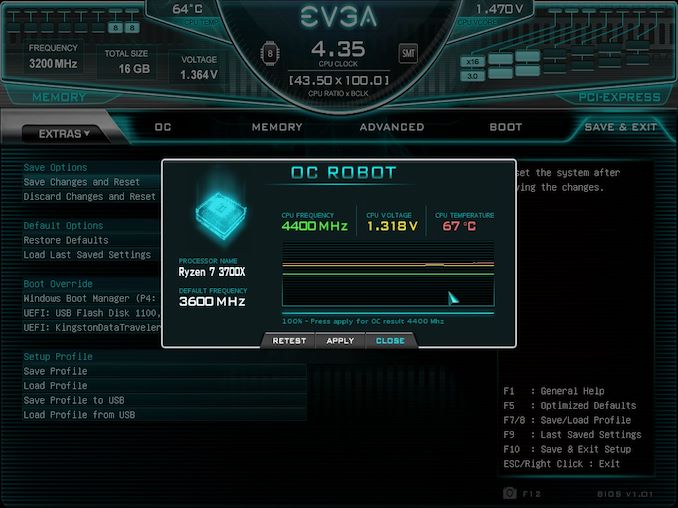
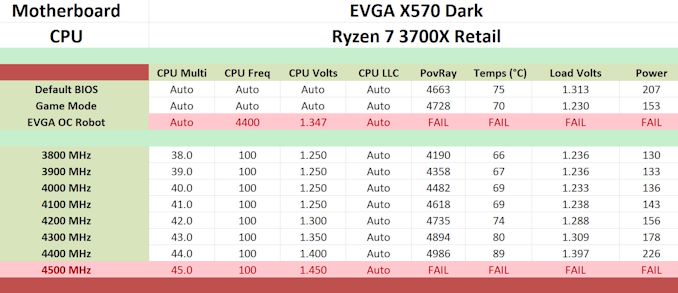








36 Comments
View All Comments
Unashamed_unoriginal_username_x86 - Friday, October 8, 2021 - link
The 7-zip compression lead of 8.5% is very impressive... I think? However, the poor interrupt performance is concerning... Maybe...I'm glad it has 2x2x7 segment displays, that makes a perfect number which bodes well.
either way, this is definitely going to be one of the best clockers out there, so Rolex better 'watch' out. The EVGA® X570 Dark is now my go to recommendation if you really want good, money-no-object 7-Zip performance but you also really like the 3700x.
shabby - Friday, October 8, 2021 - link
$690 board that can only transfer ~250MB/sec over network... pathetic. What's the deal with the slow network cards? Where are the consumer 10gbit routers/switches?shabby - Friday, October 8, 2021 - link
And by consumer i mean affordable.gavbon - Friday, October 8, 2021 - link
The caveat is, extreme overclockers aren't bothered by network transfer speeds. Sure, it would have been better if they did include a 10 GbE controller for argument's sake, but it does nothing for the raw compute performance.Daeros - Saturday, October 9, 2021 - link
Yeah, that argument doesn’t hold. If it was really focused on extreme overclocking it wouldn’t have Wi-Fi.Railgun - Saturday, October 9, 2021 - link
There are plentyQasar - Sunday, October 10, 2021 - link
and they are ? my guess, not known brand names, or ones that are not available everywhere. i just checked one store here, and the least expensive one is $350,and it only has two 10g ports, other 8 are gigabit the next, is a eight 10G SFP+ ports, again at $350 + the cost of the SFP+ modules/transceivers. not really affordable to meshabby - Sunday, October 10, 2021 - link
There aren't any and you know it.Railgun - Wednesday, October 13, 2021 - link
Funny. As I’m using some. Unifi has a couple. Mikrotik has more.Qasar - Saturday, October 16, 2021 - link
yep, not well known brand names that are probably only available in certain, or specific markets....if that is your definition of " plenty " then i dont know what to say.